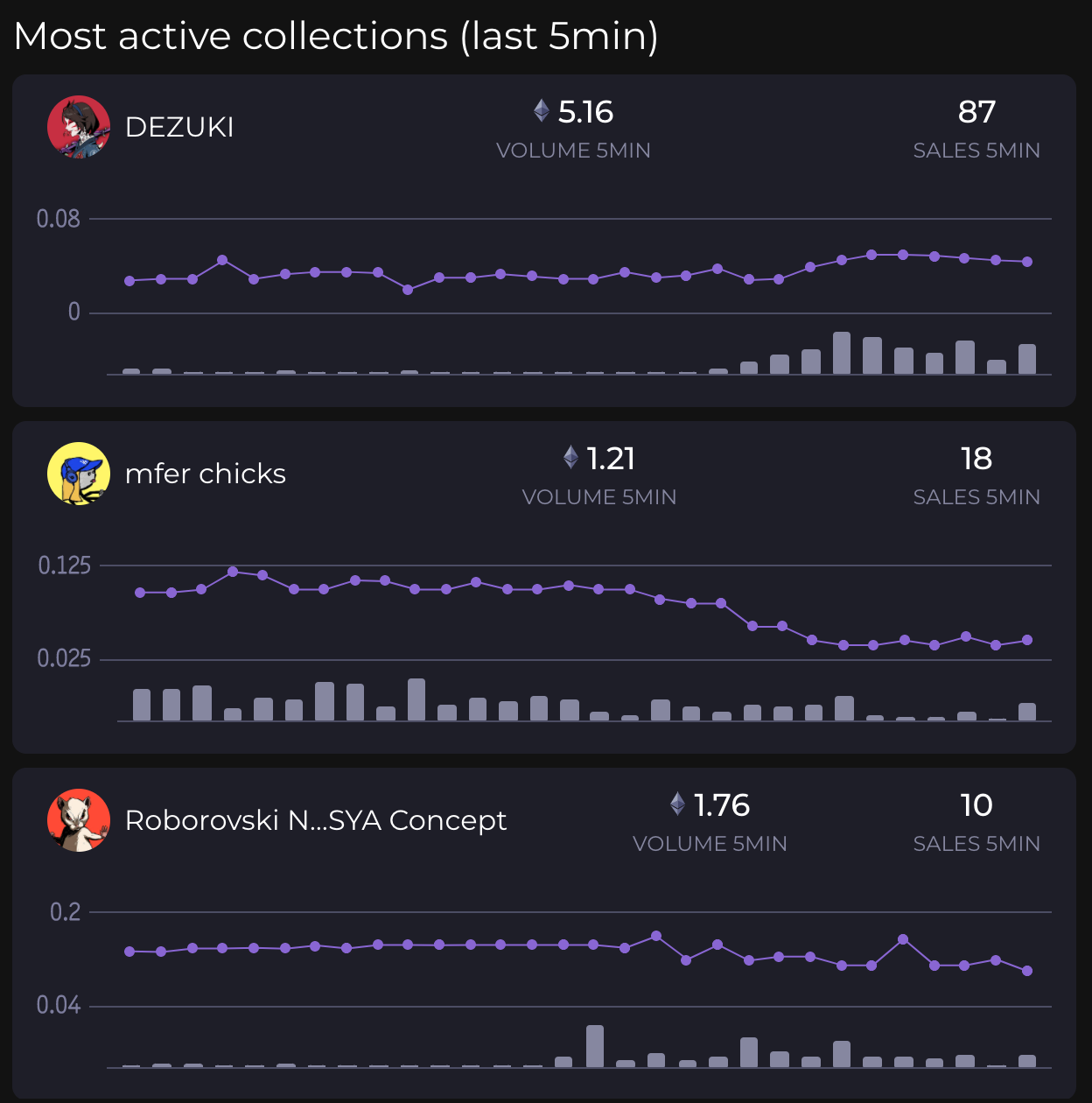What’s up degenerates, some of you might be drifting into NFTs already, some of you may not. In any case, there is one very important thing you should know:
Trading NFTs means competing with someone else.
Don’t let anyone tell you otherwise.
Competing means you want as much higher ground as possible. You can achieve this by developing a trading tool box. This can take place in many forms: alpha discords, first mover knowledge, getting whitelisted, early access to bullish news or access to data and trading activity.
In this article we’re gonna focus on the last point. Specifically, what NFT tool I use, why you should be using it too and its relevant features.
NFT Nerds
I bought NFT Nerds 3 weeks ago and I made about 2eth ($5500 USD) in trading profits since then. My current trading strategy is short-term trades (scalping) based on market sentiment, volume spikes, momentum, floor walls and n. of trades per 5min. Then, I consolidate my profits into established NFT projects that become my medium/long-term holds.
There are 2 main tabs worth mentioning: Firehose and Trending.
Firehose
Firehose shows every single trade happening LIVE on Opensea. I use this occasionally to track what collections have the most activity. It’s shocking how many trades there are per minute.
Next to Firehose, there is another tab called Most Active Collections. This is a live feed showing the overall volume in ETH and n. of trades in 5 minutes. The charts in this tab are very useful to gauge momentum and volume spikes which, for my strategy, are key when entering/exiting a trade.
Hot tip: min. 30 sales per 5 minute is a good rule of thumb when entering a trade.
The best feature in Firehose is Alerts. Here, I can set up alerts to notify me when a specific NFT is available. I can input my preferences (max price, rarity rank and specific traits) and wait for the sound/popup message to show up. All I have to do is confirm in Metamask. This allows me to do other things while I wait for my alert to hit.
Trending
Trending is my favourite section. This is where I mostly hang out when I’m trading. I have a large overview of what collections are trending, including their n. of trades (e.g. per 5min), ETH volume, average price and some small floor/volume charts.
If a collection is getting momentum, I check floor price, activity and floor walls. The first tab on the left shows me a LIVE view of listings and trades. This is immensely valuable as you can spot the real floor price of a collection before Opensea tries to catch up. More importantly, I can quickly notice if there is a rare NFT (low rank) listed at floor, and snipe it.
On sniping, Nerds has a unique feature that very few know about.
I can literally front-run anyone who is busy sending a transaction. For example, say something gets listed at floor for a very good price. There will be at least 1 buyer sending their transaction and I can see how much gwei they have included. This allows me to quickly send a transaction with more gwei, front-running them and letting my transaction go through first.
Understanding gwei is tricky, so I’ll dedicate an article for it. In short, it’s the fuel of a transaction – the more gwei you input the faster your transaction gets confirmed.
Other than getting a general feel for live trades, listings and rankings, I also look at floor walls. The graph below is an histogram chart showing live listings of the collection. In this case, there is a huge thick floor wall between 0.03 and 0.1. This is definitely not what you want, as it takes a lot of volume to break through this wall, raise the floor price and change the chart.
Ideally, you want the floor walls to look something like the chart below: increasing walls then big one at 0.15.
Hot tip: a good take profit point would be just before that big wall, around 0.1.
Quick Lookup
Another valuable feature is the Quick Lookup search bar.
If I mint something and want to find out the rarity ranking, I can input the token ID, find out its rarity, traits and rarity % - and list accordingly.
Gas Presets
As mentioned earlier, trading means competing with someone else. When sniping, you can be certain there will be someone else sending the same transaction.
So how do you get higher ground?
By making sure your transaction is sent with more gwei than all the others. You can make sure it does by pre-setting gas. There are 3 presets based on etherscan suggestion: Slow, Medium and Fast. The Insane is 20% higher than current fast.
Custom allows you to set up your own preferred gas. The 3 options are:
1) VALUE allows you to simply input your own gas. That number will be hard locked, irrelevant of the base gas.
2) FAST + GWEI means the number you choose will be dynamically added on top of the current recommended fast gas.
3) FAST + % allows you to choose the percentage of the current recommended fast gas that will be added to it.
Takeaways
NFT Nerds is one of the many tools available for traders. I personally bought it and find it extremely valuable for my strategy. It allows you to track volume, n. of trades, momentum, listings across different timeframes. It also gives you an edge by pre-setting gas and front-running other transactions. Other useful features include rarity rankings and alerts.
If you’re an active trader, using tools like NFT Nerds should be part of your trading tool box, along with alpha discords and whitelists.
Check the free version here (which is already super valuable).
Subscriptions: 0.5eth for 6 months or 0.15eth for 1 month
Feel free to join NFT Nerds discord here to say hi and ask any questions you may have!
If you’ve learned a thing or two…
Find me on Twitter @fedzmind
Like and RT this article to show some love.
Drop a comment below if you have any questions and I’ll do my best to answer them.
Everything I write is not financial advice. Always Do Your Own Research and only invest what you can afford to lose.
That being said, I hope to see you around again!
F3DZ